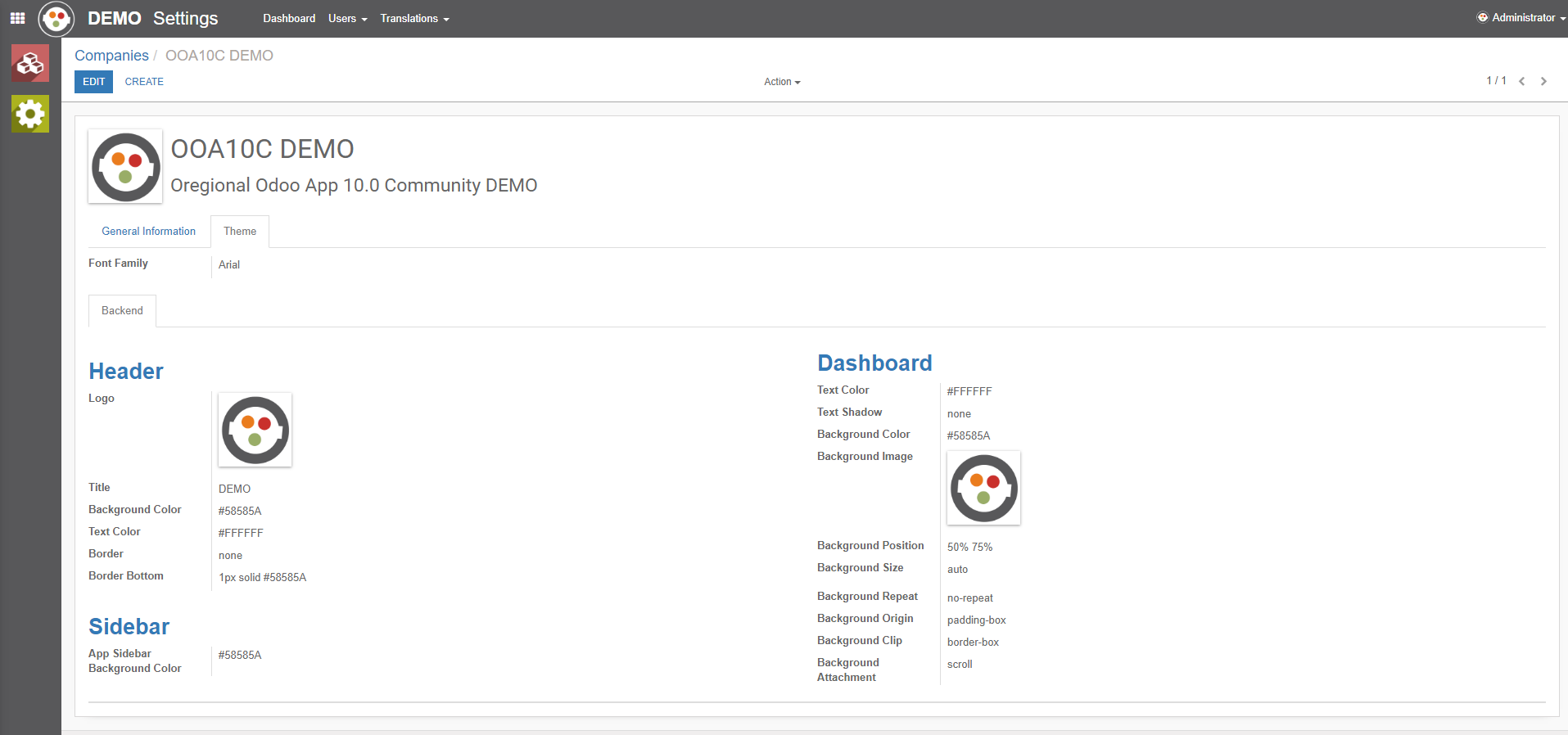How to use the app
User settings
Menu access
Open Preferences to enable/disable the app sidebar on the left.
Usage
Check/uncheck the Show App Sidebar checkbox to enable/disable the sidebar for the user.
Changes are applied immediately
Company settings
Each company can have different settings
Menu access
Open Companies as an administrator and navigate to Theme tab.
Usage
Warning!
Changes are NOT applied immediately when you save. You have to press CTRL+R or CTRL+F5 in your browser. Alternatively you can log out and log in again.
CSS information
The app accepts only hexadecimal colors!
| Field name | Description | Notes |
|---|---|---|
| Font Family | ||
| Header - the top header row of the site | ||
| Logo | ||
| Title | ||
| Background Color | ||
| Text Color | ||
| Border | ||
| Border Bottom | ||
| Sidebar - the left sidebar with the app icons | ||
| Background Color | ||
| Dashboard - the app drawer dashboard | ||
| Text Color | ||
| Text Shadow | ||
| Background Color | ||
| Background Image | ||
| Background Position | ||
| Background Size | ||
| Background Repeat | ||
| Background Origin | ||
| Background Clip | ||
| Background Attachment | ||